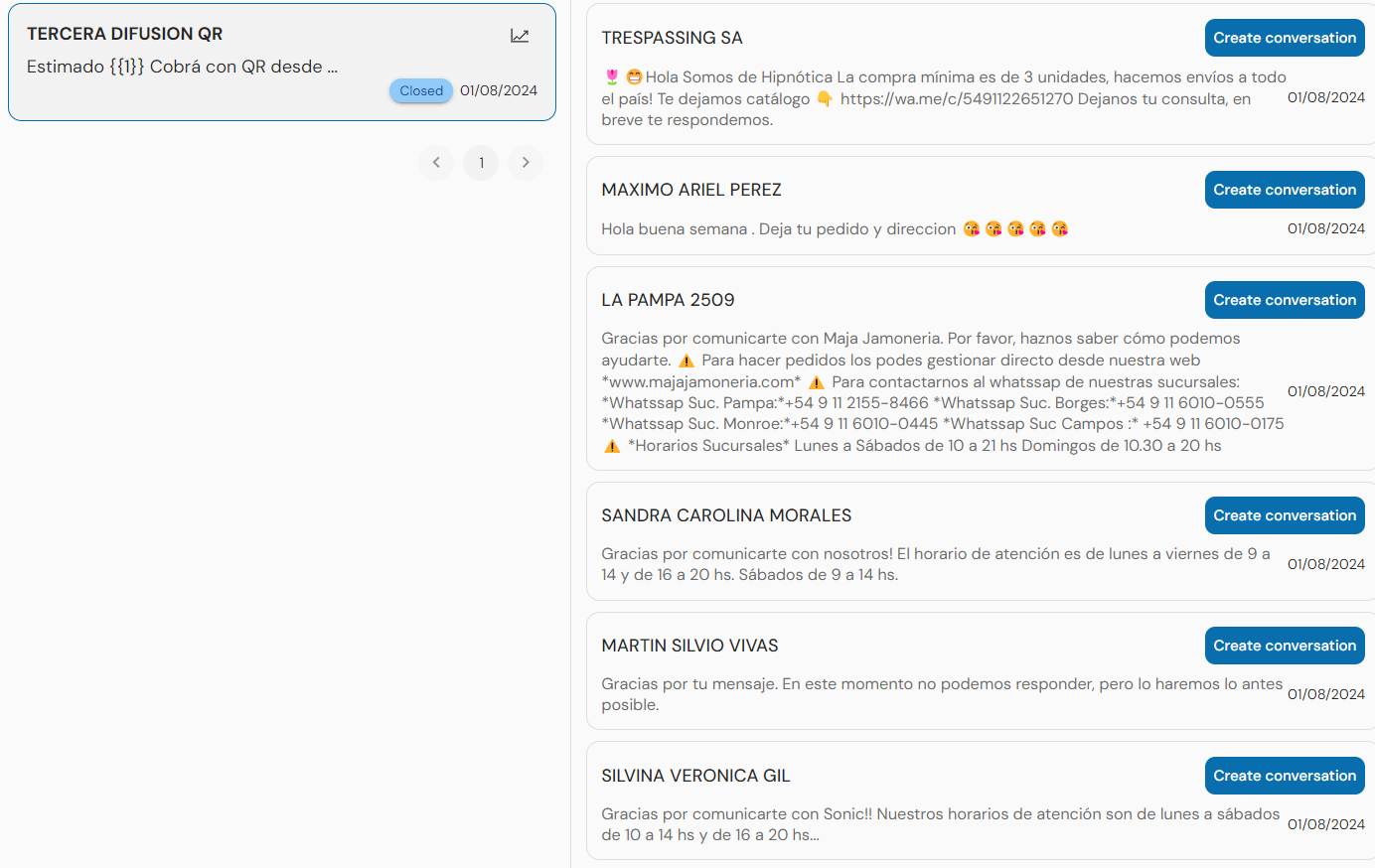Selected campaign
Once a broadcast group is selected, to its right, all the campaigns created under it appear along with a chart symbol indicated by an arrow.
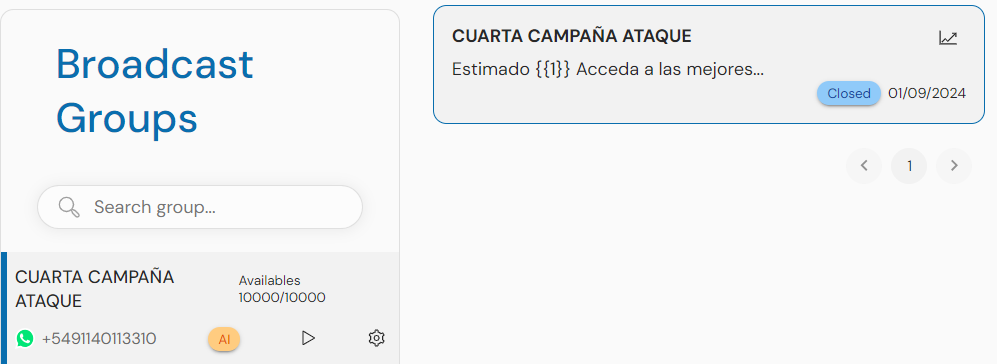
Only by selecting a campaign labeled as "No action" (not the symbol) will all the responses of the campaign be opened for us. This allows us, if desired, to take action even if it has been preselected in a different way, creating a conversation.
Remember that campaigns have four states. The first one is "Pending," indicating that the campaign is still not being sent but is in a waiting state. The second is "Sending," which is the process of sending the campaign to all the numbers. The third is "Completed," signifying that all messages have been sent. Lastly, there is the "Failed" state, indicating that the campaign could not be sent successfully.